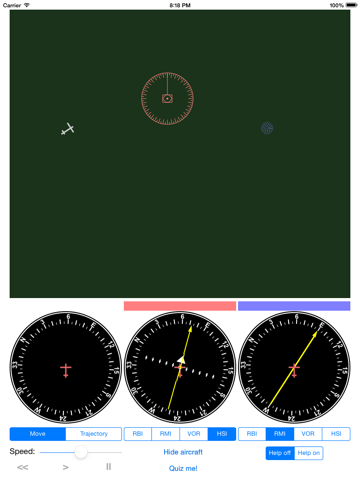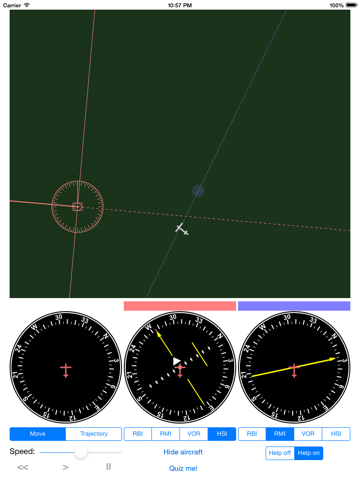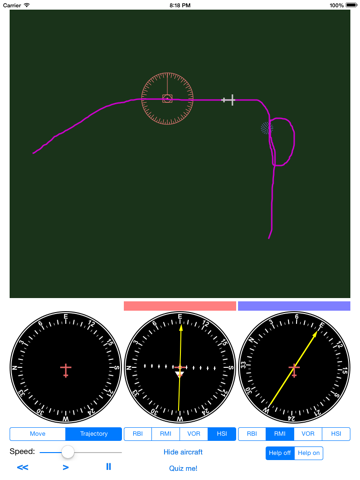Radionav Sim HD app for iPhone and iPad
Developer: APPcalyptus UG
First release : 24 Aug 2011
App size: 1.74 Mb
Radionav Sim HD is a radio navigation training app for iPad. The map shows an aircraft and two stations (VOR or NDB), which can be dragged around. One instrument is displayed for each station (RBI, RMI, VOR or HSI). The instruments react immediately when the aircraft or the stations move. Use two fingers to set the aircraft heading. The control panel also has a directional gyro to help you understand the relation between heading and radio navigation indications.
For flight instructors: set up an exercise and then hide the aircraft. Your student has then three chances find the aircrafts location, based on the indication from the instruments.
For flight students or pilots: the quiz mode generates a random exercise to help you sharpen your radio navigation skills. Help lines help you understanding the TO / FROM sectors, or the selected radial.
But theres more to the HD version! Switch from "Move" to "Trajectory" mode to draw a trajectory that the aircraft then follows. This can be used to illustrate station crossings, interceptions, tracking, holdings and much more.